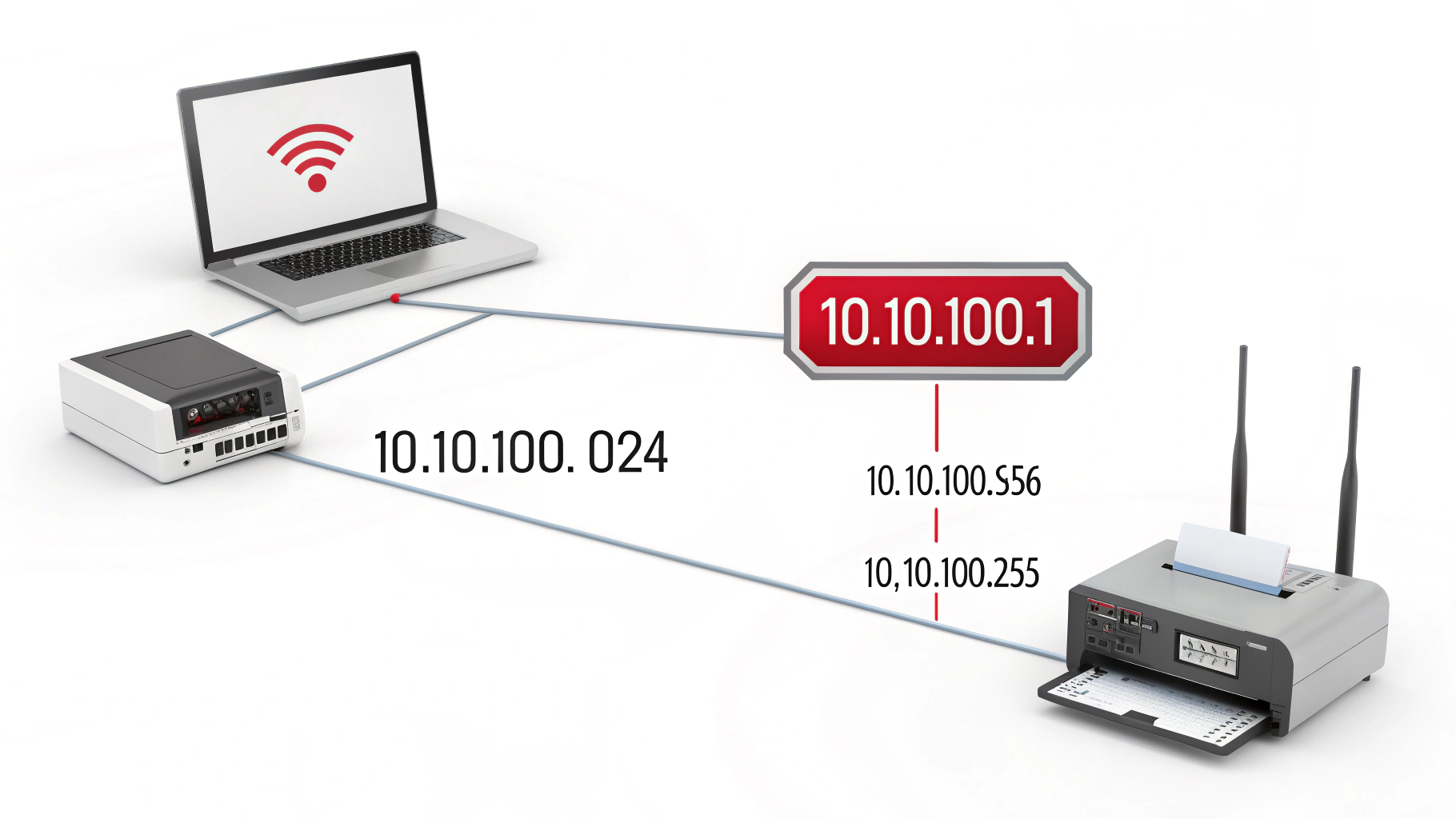The world of networking relies heavily on IP addresses for devices to communicate with each other. Every device, whether it’s a computer, smartphone, or printer, needs a unique IP address to operate in a network. However, not all IP addresses are valid — and that brings us to the frequently misunderstood case of 10.10.100.256.
What Is an IP Address?
An IP address (Internet Protocol address) is a numerical label assigned to each device connected to a computer network. There are two main types: IPv4 and IPv6. IPv4 is the most common and consists of four numbers separated by periods, such as 192.168.1.1. Each number (called an octet) must range between 0 and 255.
IPv4 Structure Breakdown
IPv4 addresses are made up of four octets. For example:
| Octet 1 | Octet 2 | Octet 3 | Octet 4 |
| 10 | 10 | 100 | 256 |
In this example, the fourth octet is 256, which exceeds the maximum limit of 255. This is why 10.10.100.256 is not a valid IP address.
Why 10.10.100.256 Is Invalid
To put it simply, the value 256 is outside the allowed range for any octet in an IPv4 address. Each segment must be between 0 and 255, inclusive. The address 10.10.100.256 breaks this rule and is thus considered invalid by any networking standard.
Understanding Private IP Address Spaces
Private IP address ranges are reserved for internal use within local area networks (LANs). They cannot be routed on the public internet.
The most common private IP ranges include:
- 10.0.0.0 to 10.255.255.255
- 172.16.0.0 to 172.31.255.255
- 192.168.0.0 to 192.168.255.255
The 10.10.100.0/24 Subnet
Within the 10.0.0.0/8 range, 10.10.100.0/24 is a common subnet. It includes IP addresses from 10.10.100.0 to 10.10.100.255. Here’s a breakdown:
| Type | IP Address |
| Network Address | 10.10.100.0 |
| First Host | 10.10.100.1 |
| Last Usable Host | 10.10.100.254 |
| Broadcast Address | 10.10.100.255 |
As you can see, 10.10.100.256 is not part of this subnet, as it exceeds the maximum allowed value.
Subnetting and Network Configuration
Understanding subnetting is key to managing IP addresses effectively. A subnet mask, such as 255.255.255.0, helps define the network and host portions of an IP address.
Correctly configuring a subnet ensures that devices receive valid IP addresses. Mistakes like assigning 10.10.100.256 can result in network errors, connectivity issues, and security risks.
Common Causes of Invalid IP Addresses
Invalid IP addresses usually arise from human error or misconfigured software. Common causes include:
- Typing mistakes when assigning static IPs
- Incorrect DHCP configuration
- Software bugs in network tools
- Misunderstanding subnet rules
Troubleshooting Invalid IP Address Errors
When a device fails to connect due to an invalid IP like 10.10.100.256, troubleshooting is essential. Follow these steps:
- Use the ipconfig or ifconfig command to view current IP settings
- Check DHCP settings on your router or server
- Manually assign a valid IP address
- Restart the device and recheck network status
Best Practices for IP Address Management
Good IP address management prevents errors and keeps networks running smoothly. Follow these best practices:
- Use DHCP reservations for known devices
- Document all static IP assignments
- Avoid using addresses close to the broadcast (e.g., .255)
- Regularly audit your network configurations
Advanced Networking Concepts
Advanced topics like CIDR notation, NAT (Network Address Translation), and IPv6 are essential for larger or more complex networks.
CIDR Notation
CIDR (Classless Inter-Domain Routing) helps define networks using suffixes like /24 instead of traditional subnet masks. For example, 10.10.100.0/24 describes the range from 10.10.100.0 to 10.10.100.255.
NAT and IPv6
NAT allows multiple devices on a LAN to share one public IP address. IPv6, the successor to IPv4, offers a vast address space and is slowly being adopted across the internet.
FAQs About 10.10.100.256
1. Can I use 10.10.100.256 as a custom IP in my router?
No, 10.10.100.256 is not valid and will cause configuration errors.
2. What happens if a device is assigned an invalid IP?
The device won’t be able to communicate on the network and may show a limited or no connectivity warning.
3. Can DHCP assign an IP like 10.10.100.256?
A properly configured DHCP server will never assign an invalid IP.
4. Is 10.10.100.256 ever used in any system or platform?
No, it’s outside the valid IPv4 range and will be rejected by all compliant systems.
5. What’s the correct way to assign an IP in the 10.10.100.0/24 range?
Use IPs between 10.10.100.1 and 10.10.100.254. Avoid 10.10.100.0 and 10.10.100.255 as they are reserved.
6. Why does IP address validation matter in cybersecurity?
Incorrect IP configuration can create vulnerabilities or allow unauthorized access.
7. How can I test if an IP address is valid?
Use online IP validation tools or network utilities like ping or traceroute.
8. What’s the difference between a public and private IP address?
Private IPs are used within networks; public IPs are used to communicate on the internet.
9. Can a subnet contain more than 256 addresses?
Yes, but only with subnet masks that allow for larger ranges, like /23 or /22.
10. How does IPv6 solve the problem of IP address exhaustion?
IPv6 uses 128-bit addresses, allowing for virtually unlimited unique addresses compared to the 32-bit IPv4.
Conclusion
The IP address 10.10.100.256 is a textbook example of an invalid address, as it violates the fundamental rule of IPv4 — that no octet can exceed 255. Understanding how IP addresses work, how to configure them correctly, and how to troubleshoot related issues is crucial for anyone managing a network. With proper knowledge and best practices, you can avoid common pitfalls and ensure your network operates smoothly and securely.
Recommended Articles:
Welcome to Famety: Instafollowers’ Quality Service with a Fresh Name
The Ultimate Guide to Move4Wap – Everything You Need to Know in 2025!
How to Train Your Dragon: The Hidden World: Hidden World Review – A Stunning Final Chapter!
Doraemon: Nobita’s Lunar Adventure – A Thrilling Moon Exploration Tale!
Grow Your Dream Oasis in Garden Life – A Cozy Simulator | Relax and Create!